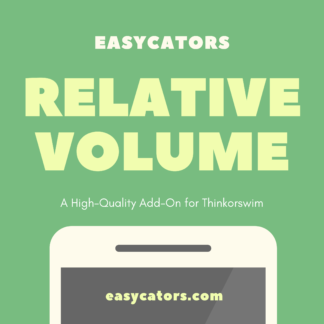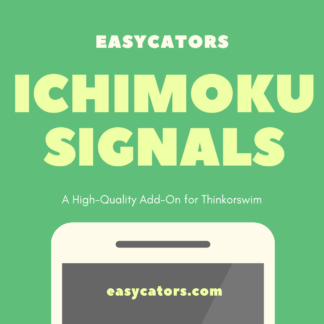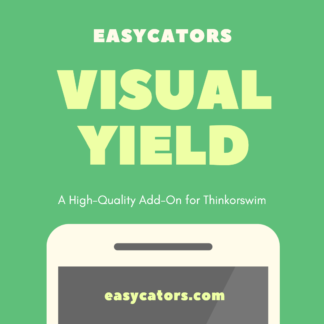Download the ThinkOrSwim Platform
I’ve noticed before that sometimes TD Ameritrade makes it really hard to find where to download the ThinkOrSwim platform. I can’t tell you how many times I’ve been at a new computer somewhere, wanting to trade or program something, and had to go search around the ThinkOrSwim website for what seems like a completely unreasonable amount of time to find the download link. So I finally decided to help myself and my fellow swimmers out by posting the direct links here on an easy-to-access page that can be easily bookmarked too, if needed frequently. So without further ado, here are the ThinkOrSwim download links:
Windows 64-Bit:
https://mediaserver.thinkorswim.com/installer/InstFiles/thinkorswim_x64_installer.exe
Windows 32-Bit:
https://mediaserver.thinkorswim.com/installer/InstFiles/thinkorswim_installer.exe
Mac OS X:
https://mediaserver.thinkorswim.com/installer/InstFiles/thinkorswim_installer.dmg
Ubuntu Linux:
https://mediaserver.thinkorswim.com/installer/InstFiles/thinkorswim_installer.sh
Once you complete the download and launch the installer, here’s a quick final thought on installation options. If it makes sense in your situation, I would definitely suggest choosing the option to “install for all users,” especially if you plan to share or install any thinkScripts in the future. The ThinkOrSwim platform’s sharing links don’t really work as well unless the platform is installed for all users of the computer.